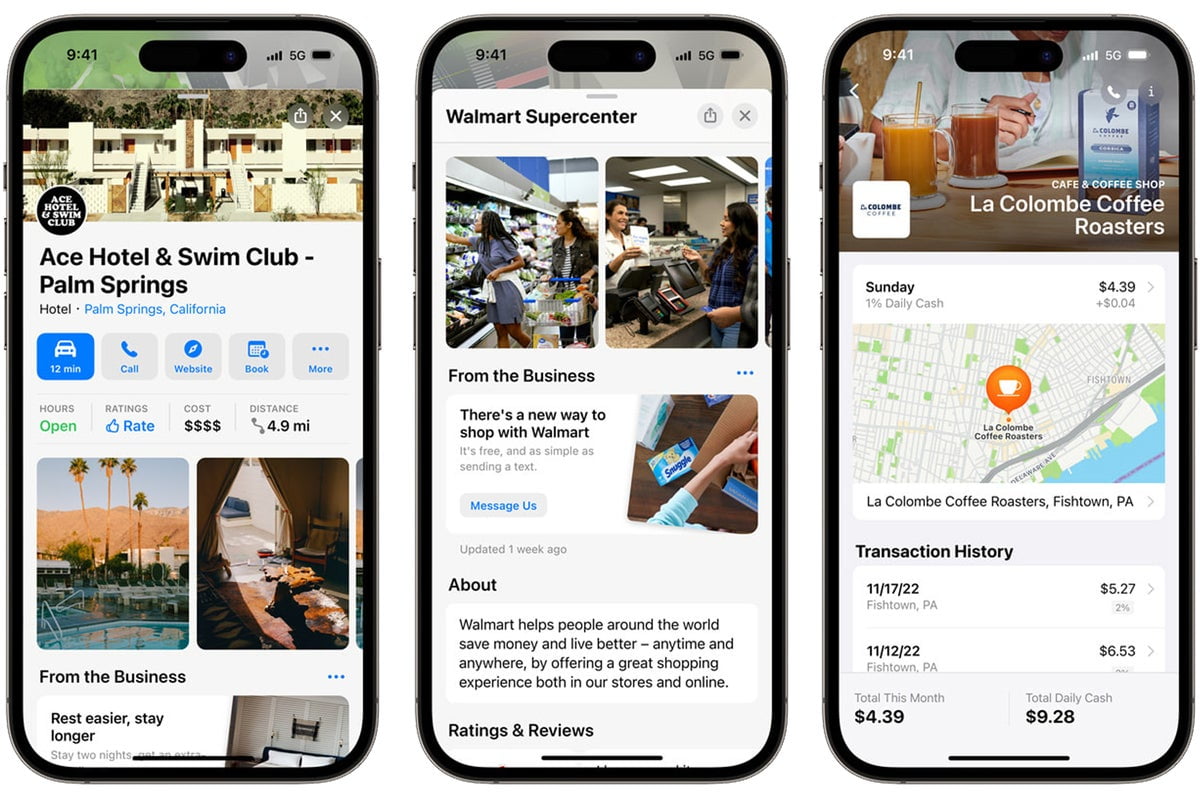Have you claimed the Apple Maps card for your business? If not, you could be missing out on a chance to reach new customers.
Introduced earlier this year , Apple’s Business Connect service lets companies and other entities claim and control the information about their business made available through Maps, Wallet, and Siri search. This public-facing information already exists, but you can do much to improve it when you claim the card.
What does an Apple Maps card do?
The Maps card includes basic details about business names and contact information, but once it’s claimed you can also add photos, logos, special deals and links to direct purchases from your business. See it as your first point of contact with potential customers who find you on Maps.
Why does it matter?
Improving the Maps contact is an opportunity for some businesses. I recently learned that while thousands of businesses have already claimed their cards, many have not, which could mean potential customers don’t convert following a search.
Who is it for?
Location matters for any business, but while larger enterprises tend to appear in search results based on what they do, smaller businesses usually show up on the basis of what they do and where they do it . For many consumers, the location of a small business matters, and those are the firms that could reap the biggest rewards by just optimizing how they appear on Maps.
This is a gift for SMBs .
How you get there
For many people, the first interaction with a business is when they find it in a search result. Those searches may take place on Maps, using Siri, or via browsers (such as Safari) that embed results from Maps. (Don’t forget around 71% of consumers prefer to use voice search ).
When a person looks for information about a searched for business they may find the Apple Business card, so it makes complete sense to show your enterprise in the best possible light.
A business that hasn’t worked with its card can explore what is already being shared about them by searching for themselves in Maps.
Reach out and touch new business
If that card doesn’t do a great job representing your business, you can improve what’s there by visiting Apple Business Connect and logging in with an Apple ID (Apple recommends you create a unique Apple ID for your business to avoid business and personal data getting mixed together). You then claim the business, Apple will verify the claim, and you can edit the card .
So, what can you change?
You can really refine your card to represent your business better. You can add your logo and use images that help describe your business and what you do.
There’s also a new feature called Showcases that puts the card to work for you. It’s a new space on the card where you can offer things such as seasonal menus, discounts, and more. These are available now in the US and will begin rolling out internationally over the next few months.
Apple’s Insights might convince you
Before you even begin doing that, Apple’s system has another highly useful feature — an Insights page . Once you’ve registered and been verified, you can access historical information about how, and how many times, customers have already found you.
This includes aggregated information showing what customers were searching for (name, brand, category, place) and a heat map view, which shows you approximately where customers were located when they chose your location in search. I would expect that data to help inform other business marketing efforts.
But the one statistic that might help a business owner decide whether they want to spend the 20 minutes it takes to create a compelling Apple Maps card will be the number of views the existing card already generates. Those are potential customers you could currently be leaving behind, so it makes sense to reach out.
Please follow me on Mastodon , or join me in the AppleHolic’s bar & grill and Apple Discussions groups on MeWe.